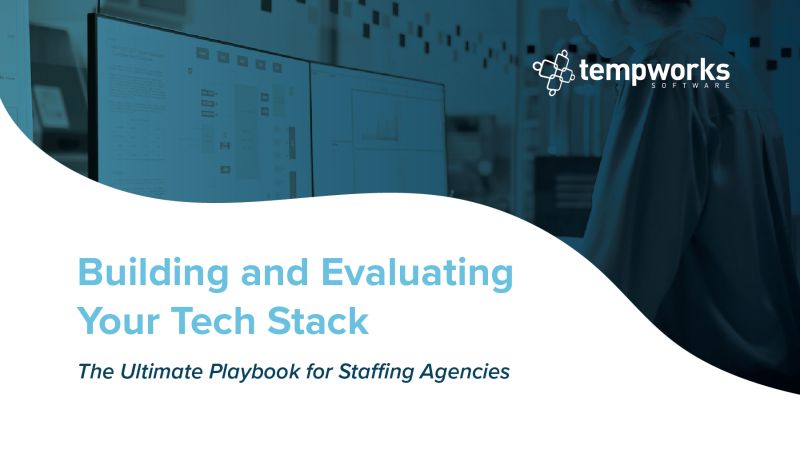We are pleased to present the TempWorks Software Q1 roadmap. This publication is designed to provide insights into TempWorks Software initiatives that will support you and your business into the future.

Beyond
Customize Charm Layout
Take control of your charms by choosing which ones appear at the top of an employee profile. Where applicable, charms will indicate a status by color (green, yellow, or red).

Write-Only Passwords
Increase the security of your external service passwords by masking the characters after saving.
Customizable Session Expiration
Administrate your own security settings by automatically logging out inactive users.
Attach Documents to Messages
Link a new or existing document to a message on a record.
Candidate Worksheet Upgrade
Perform actions on several job order candidates at a time, including emailing them, texting them, and sending their resumes to a contact.
Message Logging from the Assignment & Order Searches
Log a message on several assignments/orders at a time from the Search view.

Preview Invoices
View an invoice in its appropriate format specific to your company and customers.
Time Clock Setup
Enable time clock functionality by default on a job order by setting up the time clock on the worksite.

Customer Website
Add a link to your customer’s website on their profile page.
Customer Status Change Restrictions
Streamline your customer management process by restricting which statuses a service rep can set or change on a customer record.
Additional Updates
Multiple Location-Based Accruals with Flexible Overrides
Set up your own location-based overrides for accruals that are specific to a city or state.

Bridge: Billing Indicator
Track which service reps will count as billable users on your TempWorks billing statement.
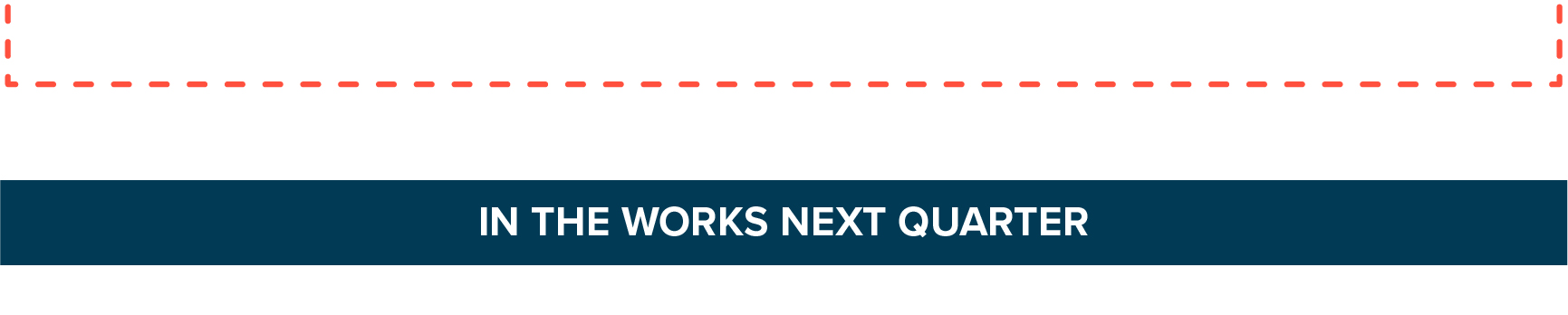
Beyond
Sense Chatbot Integration
When contacts and employees send you text messages, rely on AI to respond automatically and log a message summarizing each conversation.
Hotlists
Quickly access a list of your favorite employees, customers, and contacts.

Employee Assignments Page
Search and sort an employee’s assignments on the employee’s profile.

Linking Records on Messages
When logging a message, easily link associated employee, customer, order, and assignment records.
Improve Hierarchy Navigation
Hide inactive branches and search for your desired branch more easily. Choose between the tree layout and the file directory layout.
Check Details
Dig into the details of a check—including the transactions, taxes, and adjustments—all on the same page.
Additional Areas of Focus
HRCenter: Rename Additional Pages
Employees will see specific page names for ad hoc “Additional Pages” that you assign to them.
Bridge: Password Generator Enhancement
When you set up TempWorks credentials, use passwords that are strong and easy to remember.
.io Domain End of Life
Double–check your bookmarks! Log into TempWorks products like Beyond and HRCenter using the “.com” domain (e.g., https://beyond.ontempworks.com) instead of the “.io” domain (e.g., https://beyond.tempworks.io).